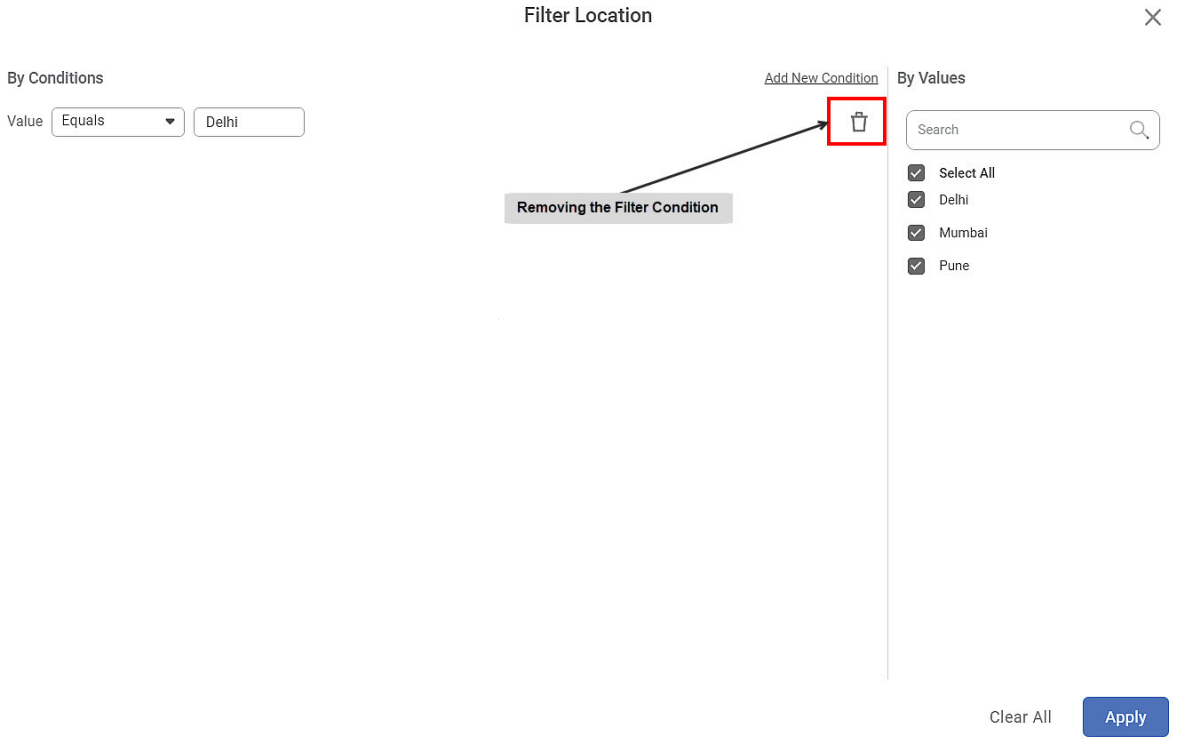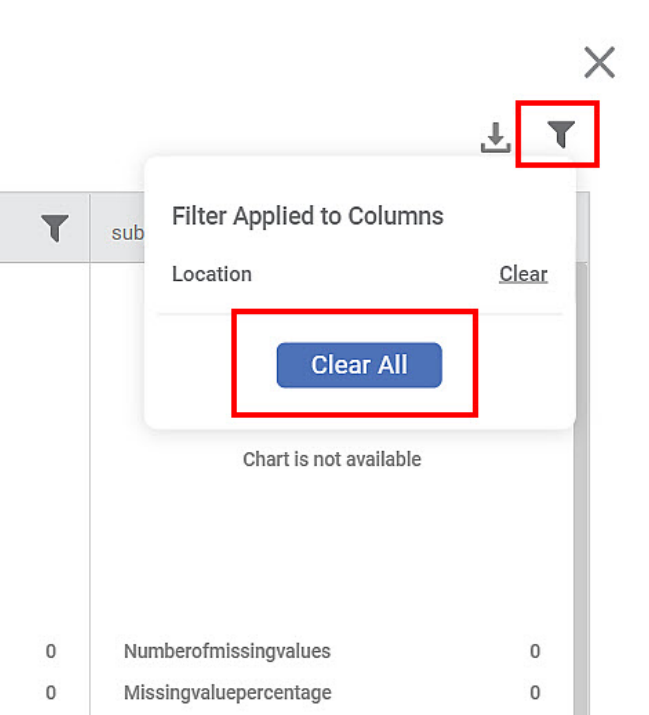You can delete or clear the applied filter if it is no longer required.
To remove the filter, use any of the following methods:
- Delete the applied condition. For this, navigate to the filtering dialog box, click the Delete icon, and then click Apply.
- Clear the filter for the feature. For this, click the Filter icon () in the top right corner of the Data page, and click Clear for the feature that is no longer required to be filtered.