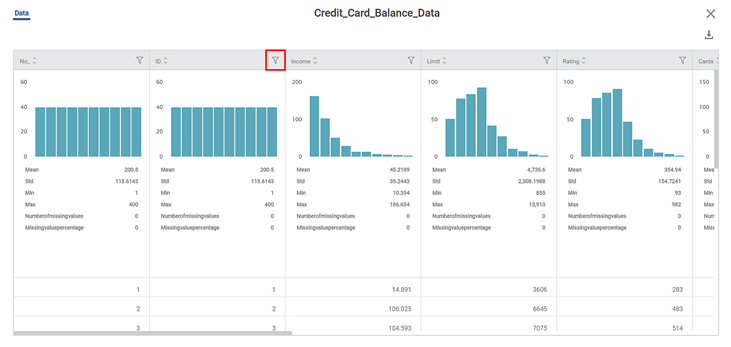Without downloading the dataset, you can filter each feature in the explored dataset to further sort and observe results.
You can filter Numerical, Categorical, Textual, and Date (Interval) variables using this feature. The Filter options change according to the type of variable. The table given below describes these options.
Variable Type | Filtering Type | Filtering Options |
Categorical | By Condition |
|
By Values |
| |
Numerical | By Condition |
|
Textual | By Condition |
|
Interval | By Condition |
|
Geographical | By Condition |
|
The figure below shows the Filter icons present next to the Feature names in its column in the data.
Note: | To filter a feature in the explored dataset, click the filter icon (). |