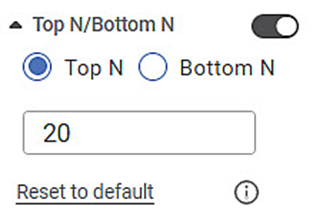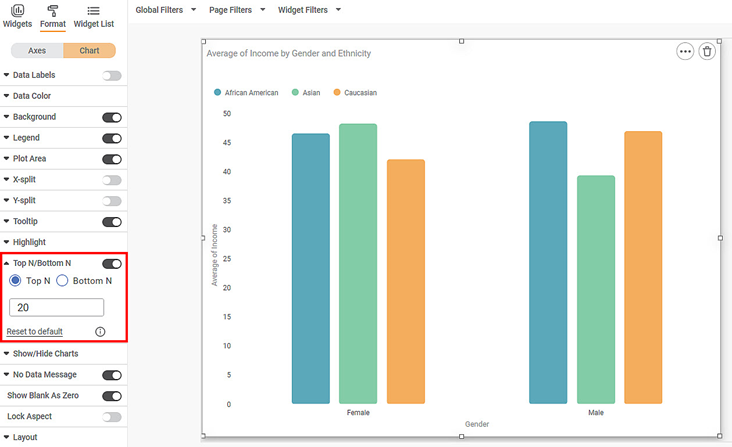The Top N/Bottom N refers to the top (highest/largest) N values and bottom (lowest/smallest) N values or ranks in the aggregated values of the selected measure in the dataset. For example, if N = 15, then corresponding to a particular variable, we are referring to the top 15 (or bottom 15) values in the dataset, sorted in a definite order.
By default, the value that appears in the number space is 20. You can manually change it as per your requirement.
For example, if the value is changed to fifty, the top (or bottom) fifty values are displayed.
Notes: |
|