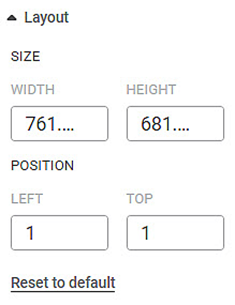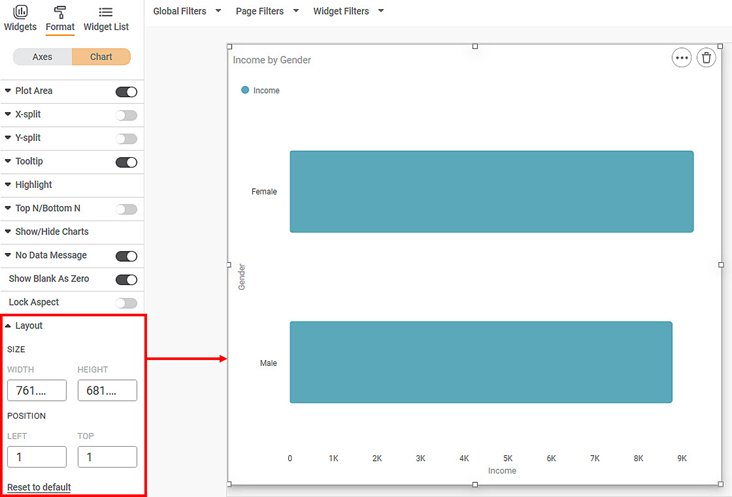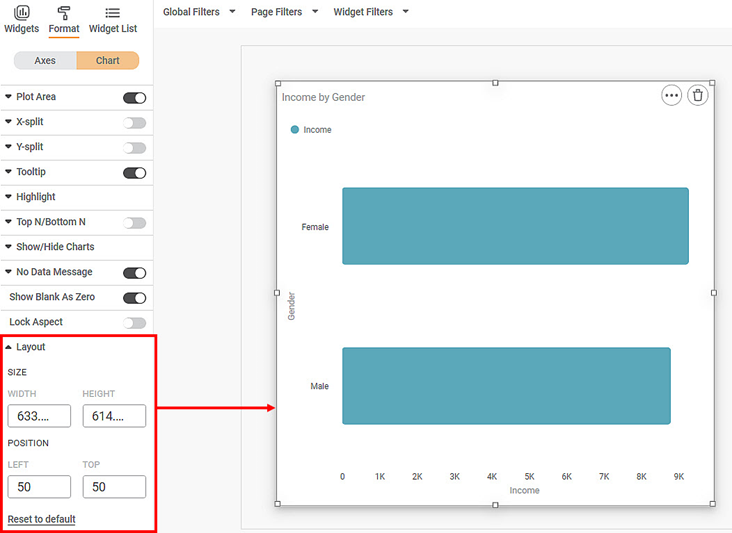Layout refers to the dimensions of that portion of the canvas on which the Chart is plotted. These dimensions can be changed and adjusted as required. Here, the canvas size remains the same.
The Layout formatting option is available in the Chart formatting options in all the widgets.
The table given below describes different fields present on Layout formatting.
Field | Description | Remark |
|---|---|---|
Width | It allows you to change the width of the layout. | — |
Height | It allows you to change the height of the layout. | — |
Left | It allows you to change the left margin of the layout. | — |
Top | It allows you to change the top margin of the layout. | — |
To use Layout formatting options, first plot any chart using the measures from the dataset.
For example, we plot a Bar Chart of Income against Gender.
The figure given below displays an original image of the Chart with default Layout options. By default, the width and height are 380 and 320 respectively.
Now, change the Layout size and position formatting options. For example, in the chart below, we change the width and height to 600 and 500 respectively and the left and top position to 50. The chart is resized accordingly.
The resultant widget is shown below.