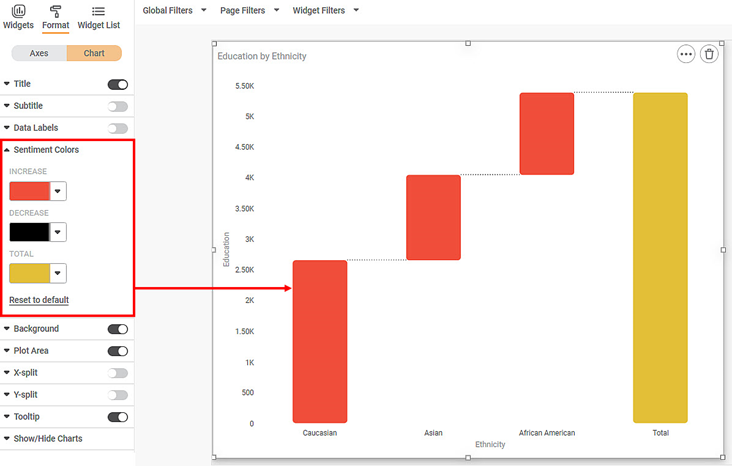The Sentiment Colors formatting option is available in the Waterfall chart. It allows you to select the colors for the increasing, decreasing, and total values.
The table given below describes different fields present for Sentiment Colors formatting.
Field | Description | Remark |
|---|---|---|
Increase | It allows you to select a suitable color for the bricks that represent a gradual increase in value. |
|
Decrease | It allows you to select a suitable color for the bricks that represent a gradual decrease in value. | |
Total | It allows you to select a suitable color for the column that represents the total value of all the bricks. | — |
To use Sentiment Colors formatting options, first plot a Waterfall Chart using the dimensions and measures from the dataset.
For example, we plot a Waterfall Chart of Education against Ethnicity.
The figure given below shows an original image of the Waterfall Chart.
Now, Change the sentiment colors.
The resultant widget is shown below.