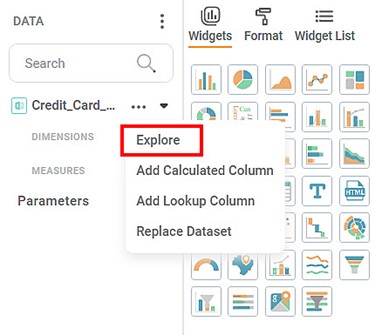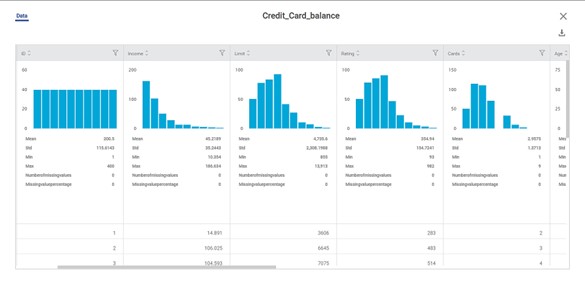Exploring datasets gives you an idea about the various data types present and the widgets that can be used to plot them.
To explore a dataset, follow the steps given below.
- Open the Dashboard in edit mode. Refer to Editing a Dashboard. The Dashboard is displayed.
In the DATA pane, click the ellipsis corresponding to the dataset you want to explore, and then click Explore.
The explored dataset is displayed with all its properties and values.Note
Hover over the chart in the column to view more details.