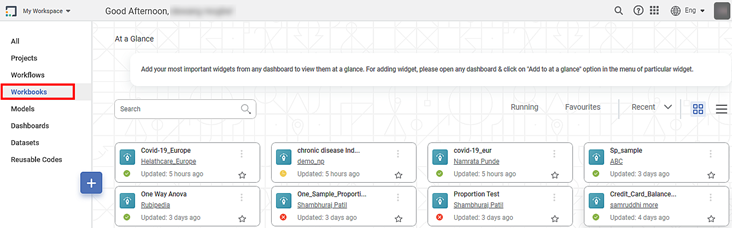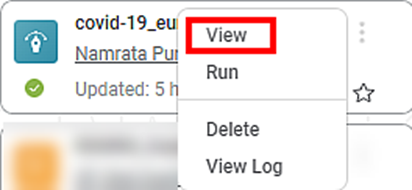Overview | |
What | Editing a workbook. |
When | Some modifications are required to an existing workbook. |
Why | To update the algorithm flow. |
Where | In a workbook inside the workspace that is assigned to you. |
Who | A user with workbook edit rights. |
How | The procedure to edit a workbook is given below. |
Scenario: John receives another requirement from his manager to find additional information of number of cases registered (along with the number of deaths) in the same region – Europe. Instead of creating a new workbook, John thinks of updating the workbook created earlier. |
To edit a workbook, follow the steps given below.
- Visit the rubiscape home page and click Workbooks from the Display pane. Available workbooks are listed in tiles.
- Click on the vertical ellipses () of the workbook you want to edit and click View.
The workbook canvas is displayed.
Edit the workbook using the drag-drop method to insert datasets and algorithms from the left panel. Also edit any features of dataset or parameters of algorithm as required. Refer to How to use workbook canvas.
3. Once the workbook editing is complete, click the Save ( ) icon.
OR To save the workbook with a different name, click the Save As ( ) icon.