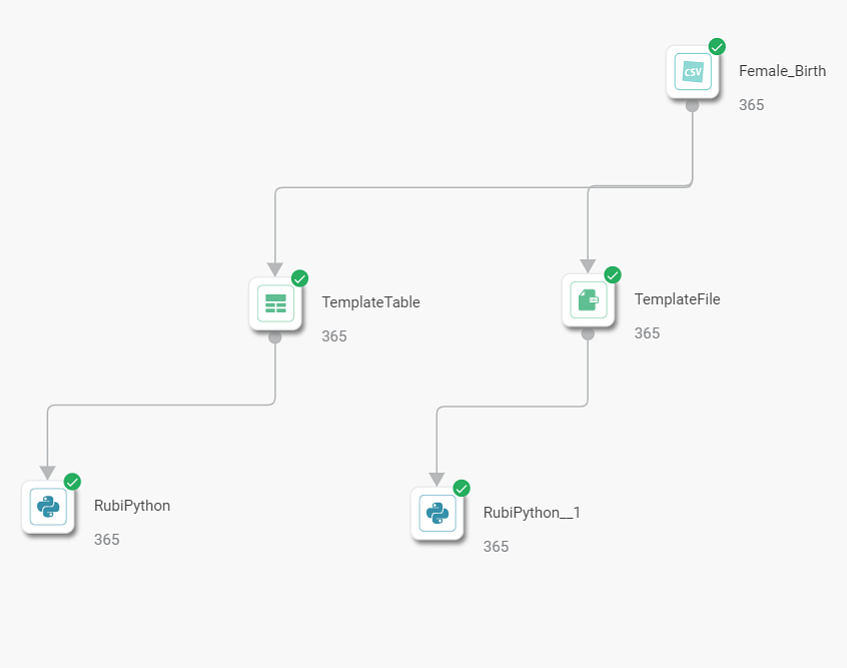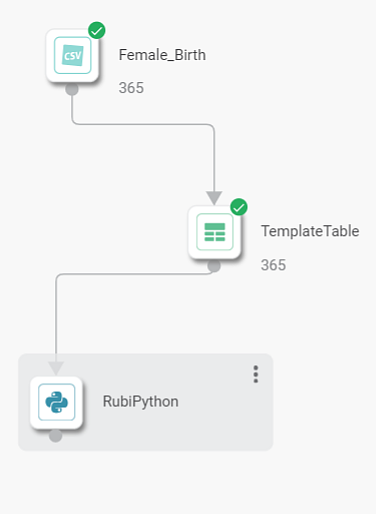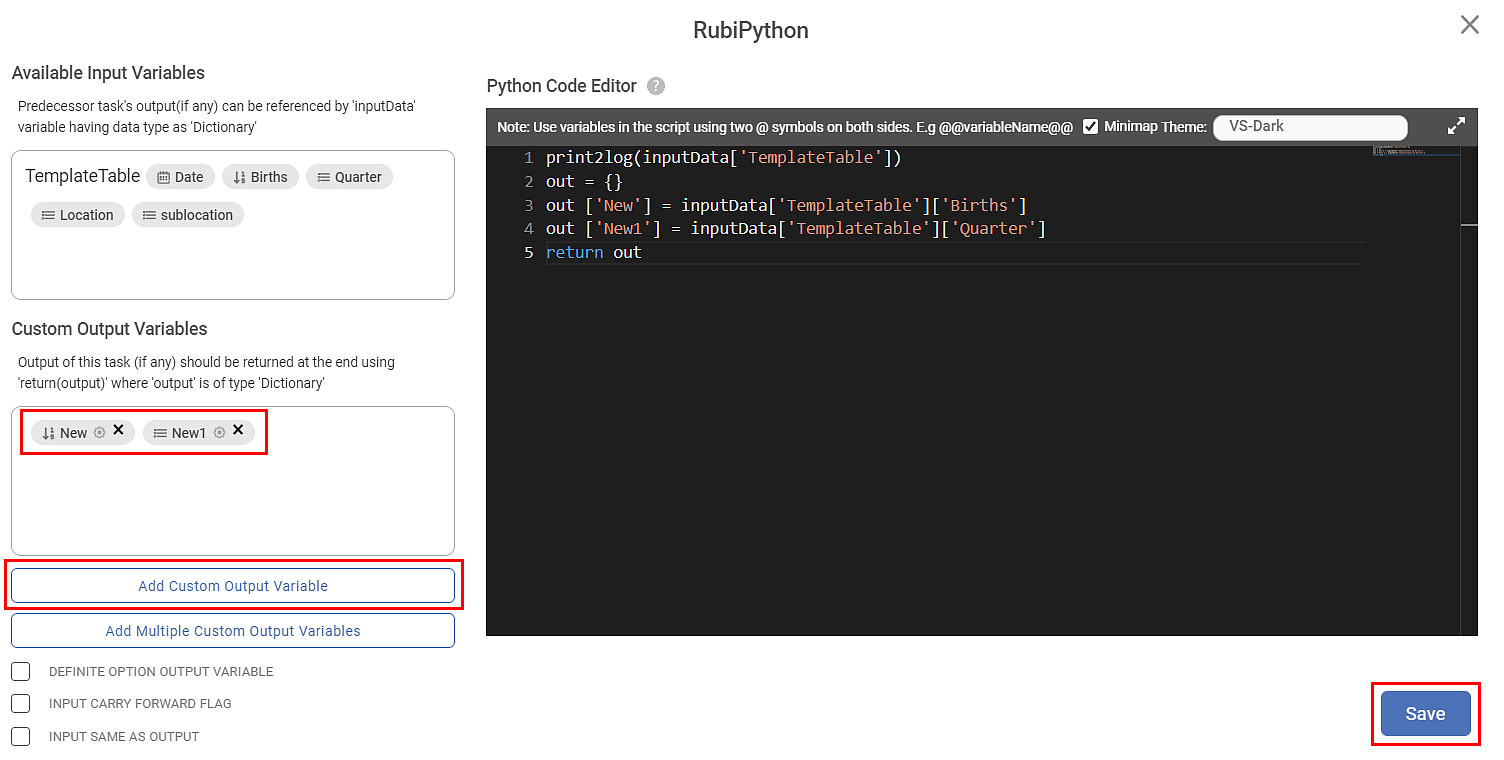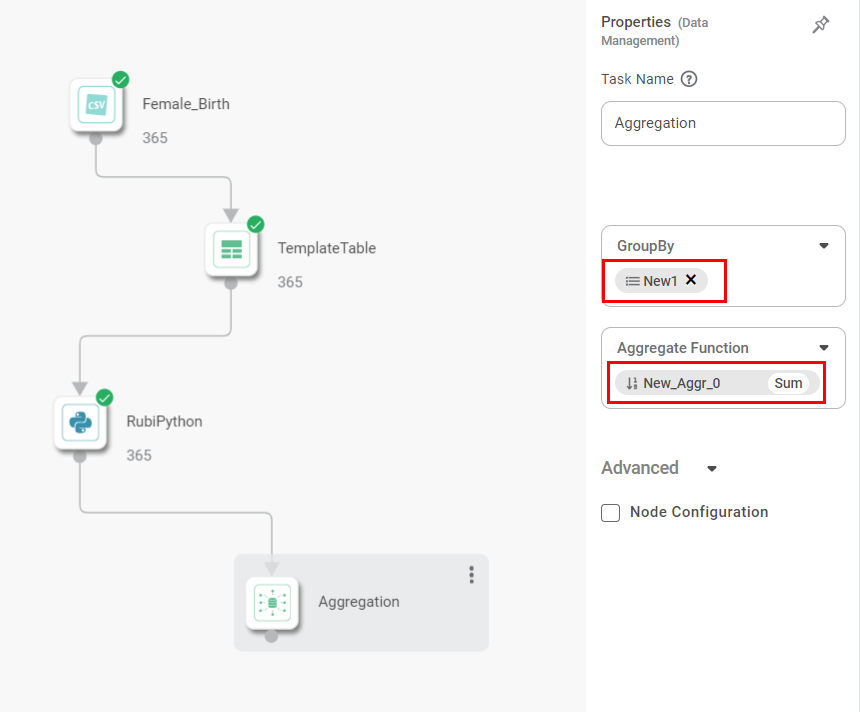Using the Writer node in Rubiscape, you can store the result of algorithm flow or the reader into a CSV dataset. You can take the results from the Writer node and use them in the next task by using the RubiPython node.
The Figure below shows
- Writer Node: Template File and Template Table
- Successor Node: RubiPython Node
Let us take an example. Drag and drop the dataset to the workbook canvas and run the node. Connect the writer node to the dataset. Here, we have connected the TemplateTable to the Female_Birth dataset.
- To store the output data of the predecessor node to the Writer task, refer to Writing Algorithm Result.
- Now, connect the RubiPython node to the writer node. You can connect multiple RubiPython nodes to the writer node.
- Configure the RubiPython node. Refer to Writing Code in RubiPython
- A sample python code is displayed below.
Here, we have added "New" and "New1" custom output variables. - Click on Save and run the node.
- After successful execution, you can connect any algorithm to the RubiPython node. Here, we will connect the "Aggregation" algorithm to the RubiPython node.
- Configure the node and Run the node.
- After successful execution explore the result.