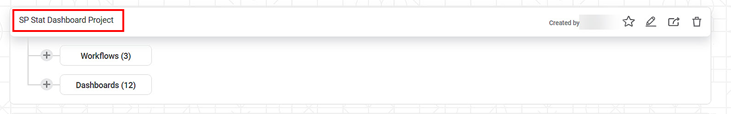You can open a project and further continue to work in the workbook or workflow present in the project.
| Make sure you are in the correct workspace, which includes the project that you want to open. |
To open a project, follow the steps given below.
- Open the Workspace that includes your project. Refer to Changing Workspace.
In the home page, click Projects.
Recent Projects for the selected workspace are displayed.
Note:You can sort the projects by Recent or Alphabetical. Click the project that you want to open from the list.
The Workflows, Workbooks, Dashboards, or Models if present any, are displayed.Notes:
- The number in the brackets () denotes the number of workflows, workbooks, dashboards, or models present.
- Click () to view the workflows, workbooks, dashboards, or models present.
- From the list displayed, you can click the respective workflow, workbook, dashboard, or model to open them in a new tab.