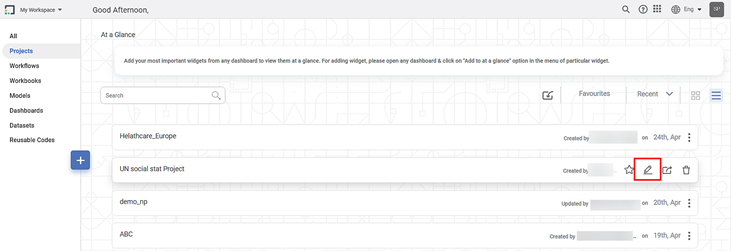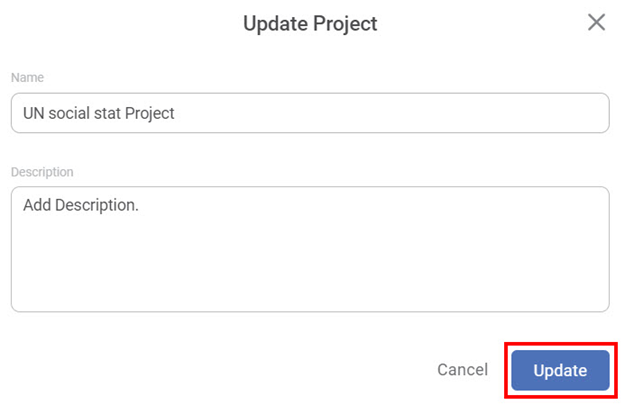You can edit the existing project to change the name and description of it. The project name should be distinct if the project with the same name already exists.
To edit a project, follow the steps given below.
- Open the Workspace that includes your project. Refer to Changing Workspace.
- On the home page, click Projects.
Recent Projects for the selected workspace are displayed. - In the Projects list, click the ellipsis ( ) corresponding to it, and then click Edit ( ).
Update Project screen is displayed. - Enter the Name and Description of the project in the respective fields, and then click Update.
The project is updated and a confirmation message is displayed.