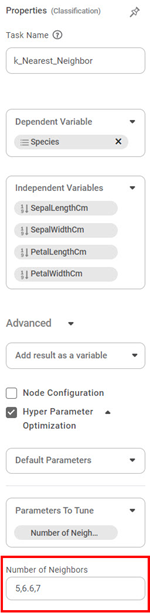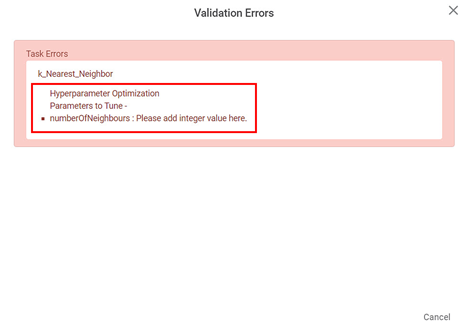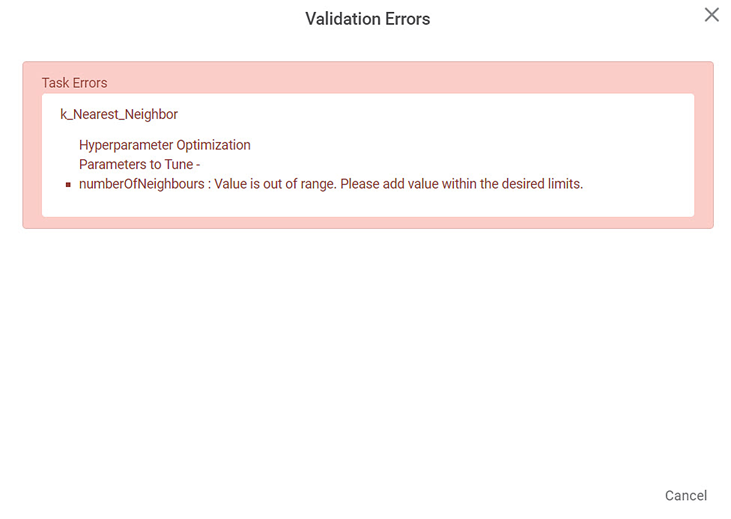The hyperparameter-level validation error is displayed for a workbook for any of the following:
- The value entered for any hyperparameter in an algorithm is entered in incorrect format or data type.
- The value for a hyperparameter in an algorithm is not entered.
- The value entered for any hyperparameter in an algorithm is out of range.
To view hyperparameter-level validation errors when the data type of the value entered is incorrect, follow the steps given below.
- Perform steps 1 to 6 of Parameter-level Validation.
- Select the Hyper Parameter Optimization check box.
- Select the default parameters from the Default Parameters drop-down and click Done.
- Select the parameters from the Parameters To Tune drop-down and click Done.
- In the fields of the selected parameters, enter the required values.
- Click Save on the Functions Pane.
The workbook is saved.
- Click Validate.
The Validation Errors window is displayed.
The hyperparameter-level validation error message is displayed as shown in the figure below.
If the value entered for the hyperparameter is out of range, the hyperparameter-level validation error message is displayed as shown in the figure below.