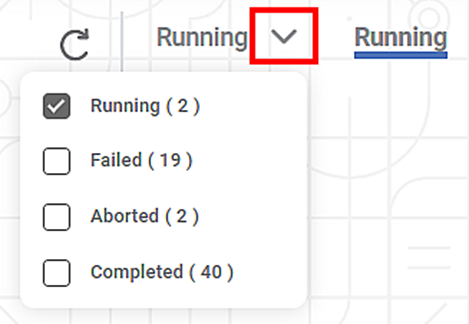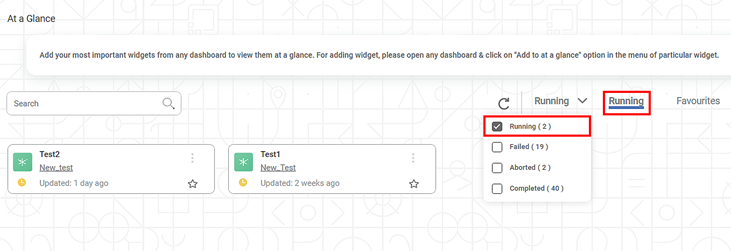In a workspace, there are some workbooks and workflows that are still in running mode. They are easy to locate from the home page using the Running tab. You can also filter the status as Failed, Aborted, and Completed Workbooks and Workflows.
Click the drop-down arrow to filter the workbook and workflows by their status. Click the corresponding check box to filter.
To view the running workbooks and workflows, follow the steps given below.
- Open the Workspace that contains your workbooks and workflows. Refer to Changing Workspace.
On the home page, click Running.
Running workbooks and workflows in the selected workspace is displayed. The number in the bracket indicates the total number of running workbooks and workflows. In the example below, there are two workbooks that are in running status.
Notes:- To refresh the list of running workbooks and workflows, click the Refresh icon ( ).
- You can also filter the status of workbooks and workflows to view in other status as Aborted, Failed, and Completed.
- You can also sort the list by recent or alphabetical order.