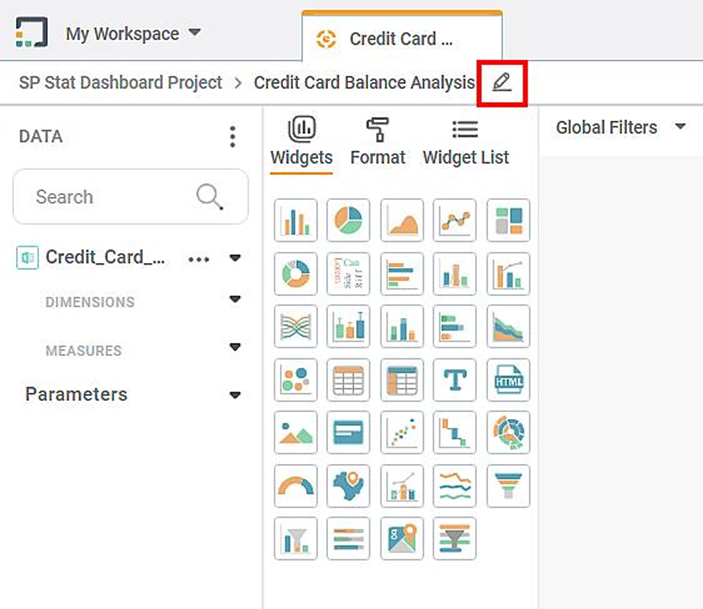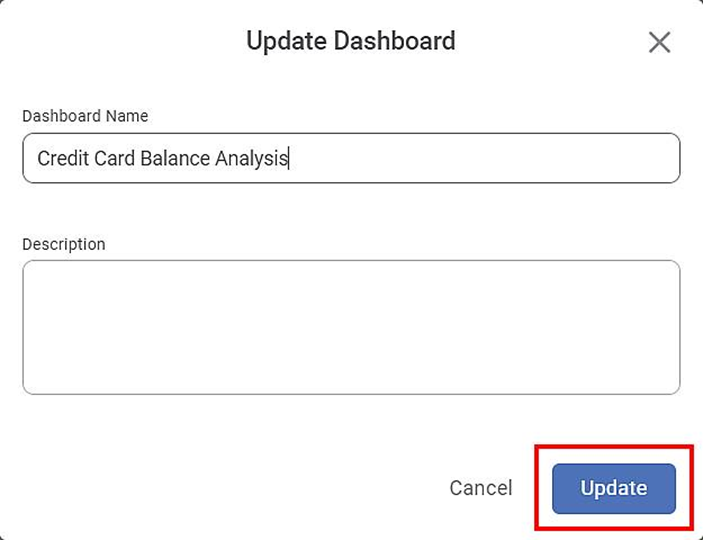Updating the name and description of workbooks, workflows, and dashboards helps to retain the most recent information about them. You can edit this information directly while working on the dashboard.
Notes: |
|
Here, we are considering updating the name and description of a workbook. To update the name and description of the workbook, follow the steps below.
- Open the Dashboard that you want to update in Edit mode. Refer to Editing a Dashboard. The dashboard canvas is displayed.
- Click the update icon ( ) next to the dashboard name below the title pane.
- Change the Dashboard Name or Description as per your preference.
- Click Update.
The dashboard information is updated.