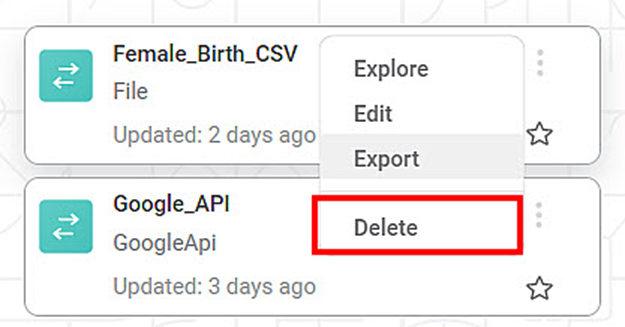To delete a dataset, follow the steps given below.
Open the Workspace that includes your dataset. Refer to Changing Workspace.
On the home page, click Datasets.
Recent Datasets for the selected workspace are displayed.- Hover over a dataset you want to delete and click the ellipsis, and then click Delete.
A message to confirm your action is displayed. - To confirm, click Delete.
The selected dataset is deleted from the rubiscape system, and a confirmation message is displayed.