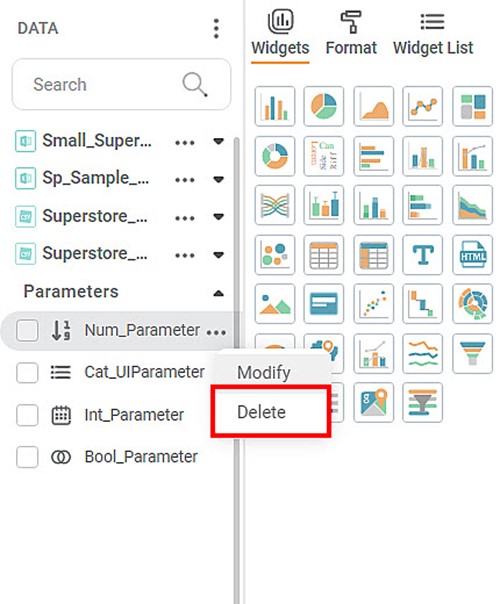You can delete a Parameter from the Dashboard if it is no more required. To delete a Parameter, follow the steps given below.
- Open the Dashboard in edit mode. Refer to Editing a Dashboard.
The dashboard is displayed. - In the DATA pane, click the Parameter drop-down.
- Hover over the required Parameter, click the ellipsis (), and then click Delete.
A message to confirm your action is displayed. - Click Delete.
The Parameter is deleted, and a confirmation message is displayed. The Parameter no longer appears in the Parameters list.