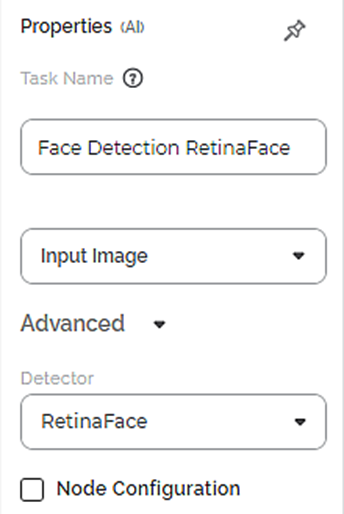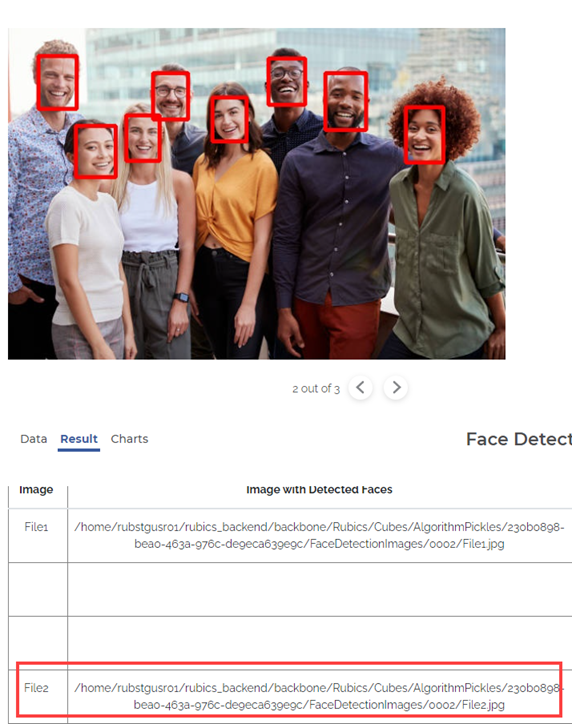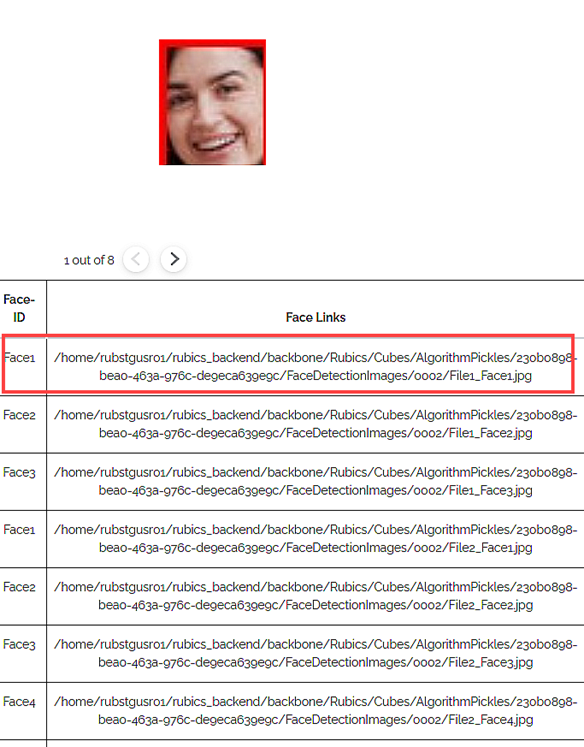For Face Detection, the algorithm libraries used are
- MTCNN (Multi-task Cascaded Convolutional Neural Networks)
- RetinaFace
Notes: |
|
The available properties of Face Detection are as shown in the figure given below.
Using the Properties pane, you can select
- A suitable name for the task
- The input image(s) for analysis
- The Detector is the pre-trained model for analysis
In the output, you see highlighted faces to indicate that the faces are successfully detected.
Also, in the output, you see the detected faces individually displayed, beside the main image containing all the detected faces.
| From Face Detection results, you can download files for the images and each detected face. You can store them in your machine using the links provided on the Result page. |