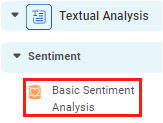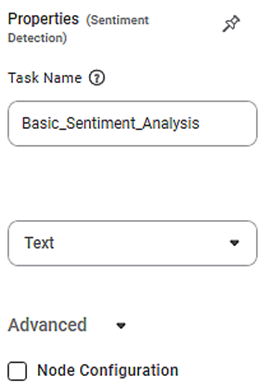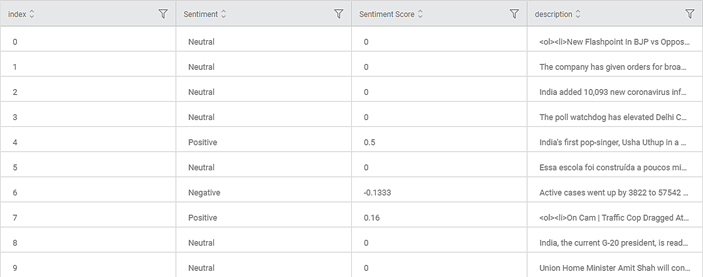Basic Sentiment Analysis | |||||
Description | Basic sentimental analysis is the mining of textual data to extract subjective information from the source. This helps businesses to understand the social sentiment about their product, service, or brand based upon the monitoring of online conversations. | ||||
Why to use | Textual Analysis – Determine Sentiment score | ||||
When to use | When a sentiment score needs to be determined to make certain business decisions. | When not to use | On numerical data. | ||
Prerequisites | Clean data using textual pre-processing algorithms. | ||||
Input | - | Output | - | ||
Statistical Methods used | Limitations | It cannot be used on Numerical data. | |||
Basic Sentiment Analysis is located under Textual Analysis ( ) in Sentiment, in the task pane on the left. Use drag-and-drop method to use algorithm in the canvas. Click the algorithm to view and select different properties for analysis.
Refer to Properties of Basic Sentiment Analysis.
Basic sentimental analysis is the mining of textual data to extract subjective information from the source. This helps businesses to understand the social sentiment about their product, service, or brand based upon the monitoring of online conversations.
This algorithm treats texts as Bags of Words (BOW), where the order of words and as such context is ignored. The original text is filtered down to only the words that are thought to carry sentiment. Further, these sentences are classified as positive, negative, or neutral. The sentiment score is determined based on the positive and negative lexicons present in the textual data. You can find the predefined set of positive and negative lexicons in NLTK library.
A sentiment score is calculated to determine the intensity of the sentiment. For example, positive sentiment ranges between 0.01 to 1, with 0.01 being the weakest sentimental score, and 1 being the strongest. For negative sentiment, the range is from -0.01 to -1. A sentiment score of -0.01 is weakly negative, and -1 is strongly negative. The value 0 represents a neutral statement.
Properties of Basic Sentiment Analysis
The available properties of Basic Sentiment Analysis are as shown in the figure given below.
The table given below describes different fields present on the properties of basic sentiment analysis.
Field | Description | Remark |
|---|---|---|
Task Name | It displays the name of the selected task. | You can click the text field to edit or modify the name of the task as required. |
Text | It allows you to select the text for which you want to perform basic sentiment analysis. |
|
| Node Configuration | It allows you to select the instance of the AWS server to provide control on the execution of a task in a workbook or workflow. |
|
Interpretation of Basic Sentiment Analysis
The figure given below shows the Basic Sentiment Analysis of Google News snippets.
For each news, the Sentiment (Positive, Negative, and Neutral) and the Sentiment Score (between -1 and 0 for negative, between 0 and 1 for positive, and 0 for Neutral) are shown.
Table of Contents