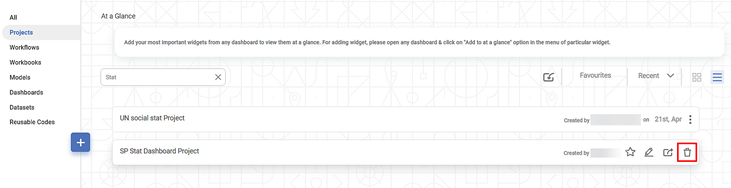Deleting a project would delete the associated workbooks, workflows, models, and dashboards.
|
|
To delete a project, follow the steps given below.
|
|
- Open the Workspace that includes your project. Refer to Changing Workspace.
- On the home page, click Projects.
Recent Projects for the selected workspace are displayed. - Click the ellipsis () corresponding to the project you want to delete, and then click Delete ().
A message to confirm your action is displayed. - To confirm, click Delete.
The project is deleted, and a confirmation message is displayed.