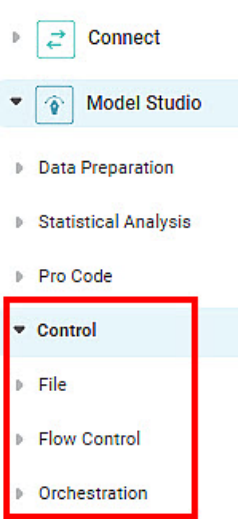Using Control in Workbook and Workflow
Rubiscape provides a combined node hierarchy called Control in Model Studio and Data Integrator. The functionalities present herein are used to perform various tasks on Workbook and Workflow. The sub-categories under Control are:
- File (to add all your file-related nodes)
- Flow Control (predecessor conditions for deciding the execution flow of algorithms)
- Orchestration (contains Refresh Cache for all datasets in Data integrator)
The Flow Control drop-down contains the following loop control statements or conditions to control the execution of your workbook and workflow.
- If-Else (in both Model Studio and Data Integrator)
- While (in both Model Studio and Data Integrator)
- End (in both Model Studio and Data Integrator)
- Workflow Task (only in Data Integrator)
The Orchestration drop-down contains Refresh Cache function in Data Integrator.