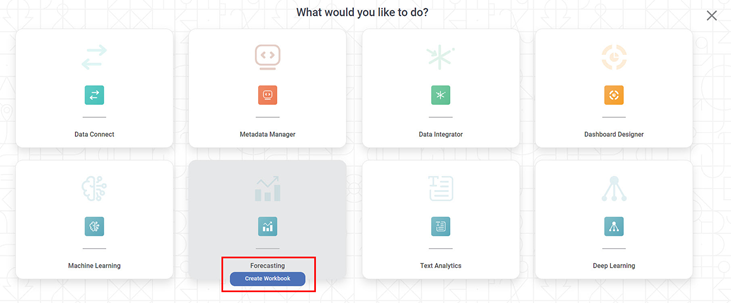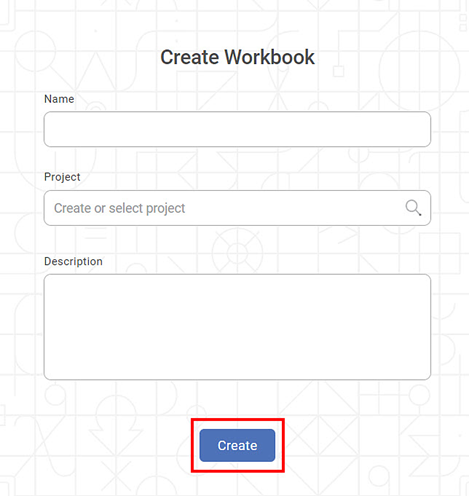To create a workbook, follow the steps given below.
- On the home page, click the Create icon ().
- Hover over the Forecasting tile and click the Create Workbook button.
Create Workbook screen is displayed.
- Enter the Name for your workbook.
Enter the name in the Project field to create a new project.
Notes:- The workbook is created under the entered project name.
- You can also type the name of the existing project in the Project field to select the project.
- Project name is mandatory.
- Enter the Description for your workbook.
- Review all fields and click Create.
The workbook is created, and the workbook canvas is displayed.