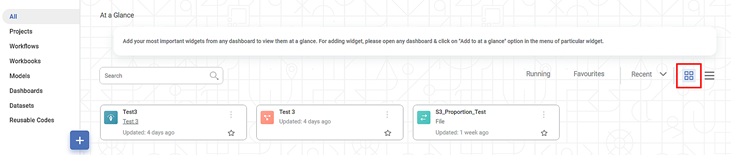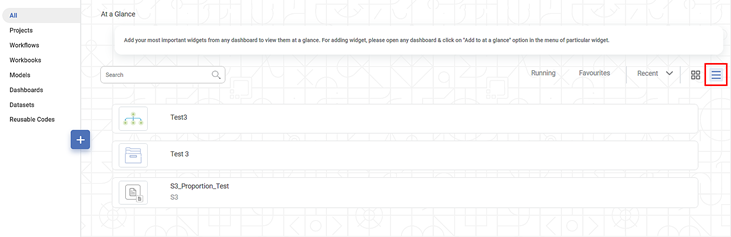In Rubiscape, you can view the items in the card view or list view in the display pane. The view is just a way of looking at the items from a different perspective. The functions are the same in both views.
Changing to Card View
When you log into Rubiscape, by default, the items are displayed in the Card View. If the items are not displayed in the card view, you can change the view. To change to card view, follow the steps given below.
- On the home page, click All. All the items for the selected workspace are displayed.
- Click the Card View icon( ).
The items are displayed in a card view.
Changing to List View
To change to list view, follow the steps given below.
- On the home page, click All. All the items for the selected workspace are displayed.
- Click the List View icon ( ). The items are displayed in a list view.
Table of Content