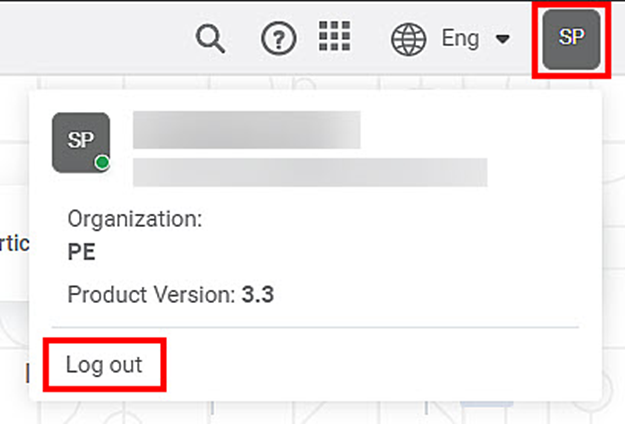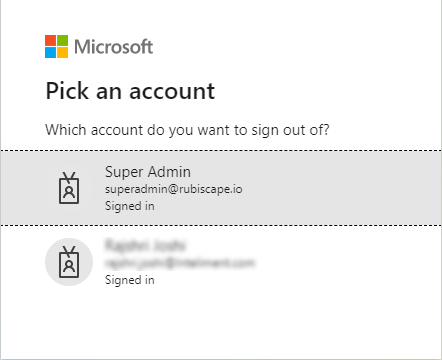Default Log out
To log out from rubiscape, follow the steps given below:
- On the title pane, click the user icon ( ).
- Click Log out.
Log out With B2B
- While logging out, you will be shown a list of all Microsoft application accounts of all users that have been used to log in with previously. Choose the account you wish to logout from.
- Upon successfully logging out, you will be redirected back to the login page.
Table of Contents