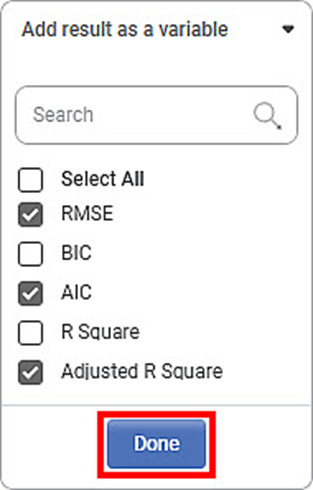Along with defining a workbook level variable, you can also add the result of a regression or classification algorithm as a variable. This result added as a variable can be used in the workbook for further processing.
To add the result of an algorithm as a variable at the workbook level, follow the steps given below.
- Open the required workbook or create a new workbook. Refer to Opening a Workbook or Creating a Workbook.
The workbook canvas is displayed.
- Add a Reader.
- Add any Regression or Classification algorithm.
- Connect the Reader node to the algorithm node.
- Select the algorithm node. From the right pane, select its properties.
- Click Add result as a variable drop-down.
A list of variables available for the selected algorithm is displayed.
Note:
- This option is available only for Regression and Classification algorithms.
- Select the Select All checkbox to add all parameters as variables.
- Select the checkboxes corresponding to the parameters you want to add as variables and click Done.
- Save the workbook.
- Run the algorithm.
After successful execution, the selected parameters are added as variables.
To view the variables, Click (x) Variable in the Function Pane of the workbook.
You can use these variables in any task in the workbook as tuning parameters.