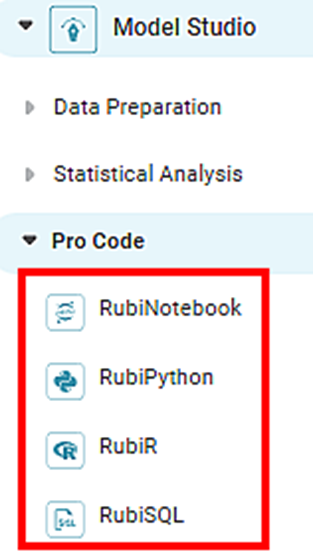Rubiscape provides a wide range of algorithms to take care of your data analysis requirements. It also gives you the flexibility to create customized algorithms using Pro code.
Pro code in Rubiscape gives an ingenious option to build your models in programming languages (R and Python) and query language (SQL) and integrate them into Rubiscape. You can write your code and use it in combination with the algorithms provided on the Rubiscape platform to create your customized models.
You can compare the results achieved using your customized code and the results provided by the model and refine the model to achieve more precision.
It also provides the flexibility to deploy models in a few clicks.
Using Pro code, you can
- Create columns which were not originally present in your dataset. (percentage, square, exponential, and so on of the existing columns).
- Perform ETL tasks – you can clean the data, do a missing value imputation, filter data, and more.
- Verify the accuracy of existing models and prepare new models if required.
To use Pro code, in the task pane, click model studio, and then click Pro Code.
As seen in the above figure, four options are available within Pro code –
- RubiNotebook
- RubiPython
- RubiR
- RubiSQL
These are explained in the below sections.
Table of Contents