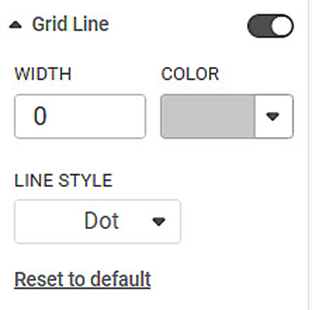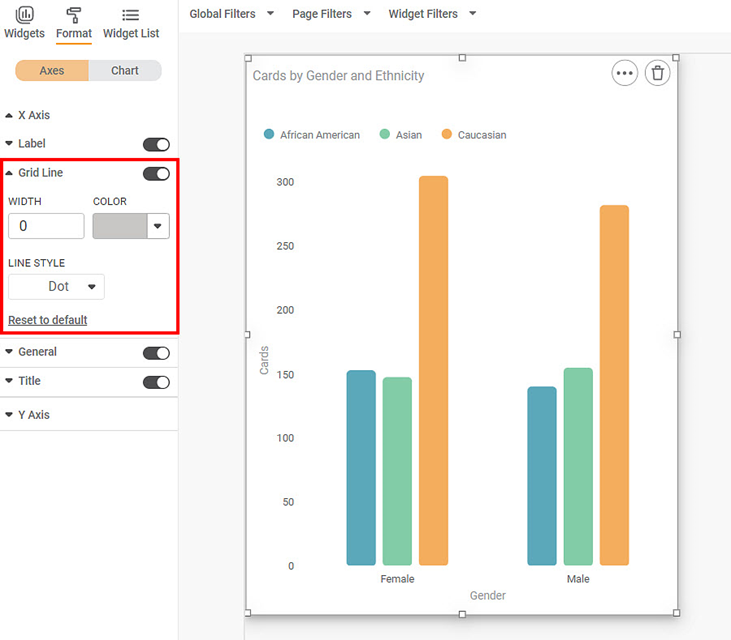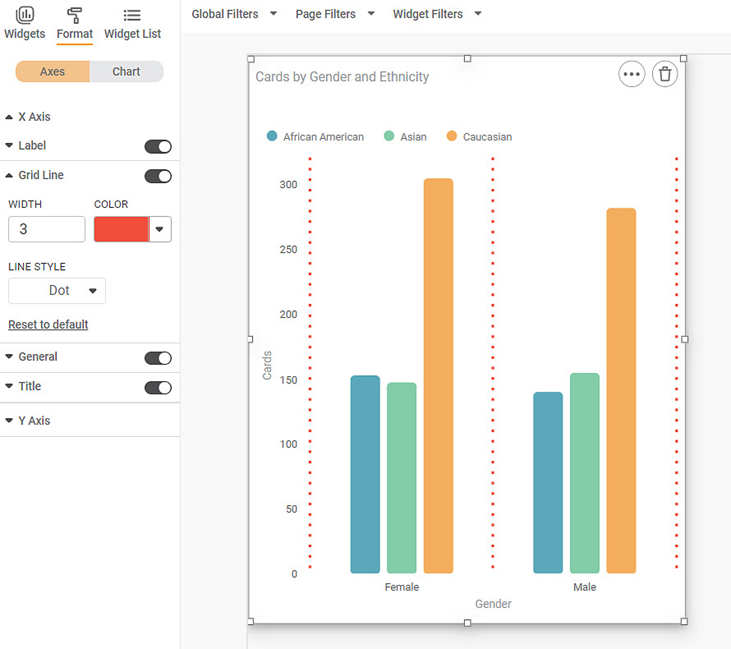Gridlines are a crisscross mesh of lines drawn in the region between X and Y axes in a graph or chart.
The table given below describes different fields present on Grid Line formatting on X-axis.
Field | Description | Remark |
|---|---|---|
Width | It allows you to select the width of the grid lines drawn perpendicular to the X-axis. | The default width selected is zero. |
Color | It allows you to select the color of the gridlines drawn perpendicular to the X-axis. | — |
Line Style | It allows you to select the type of line as a grid line. | You can choose from any of the following line options
|
To use Grid Line formatting options, first plot a Column Chart using the dimensions and measures from the dataset. For example, we plot a Column Chart of the Count of Cards against Gender. The Ethnicity of the sample is the Legend dimension.
The figure given below shows an original image of the Column Chart. By default, there is no gridline in the chart.
Now, change the
- Gridline width
- Gridline color
- Gridline style
The resultant widget is shown below.
| In any of the above formatting options, click Reset to default to change the widget back to its original settings, and undo all changes. |