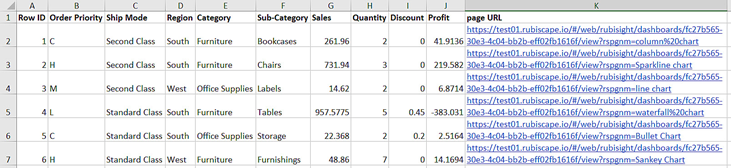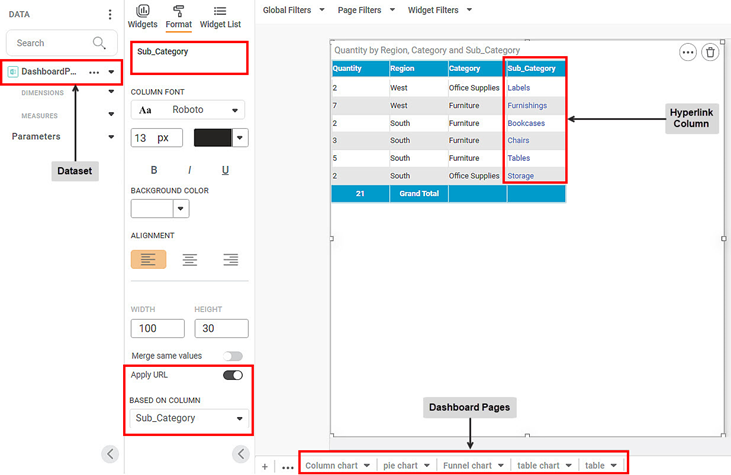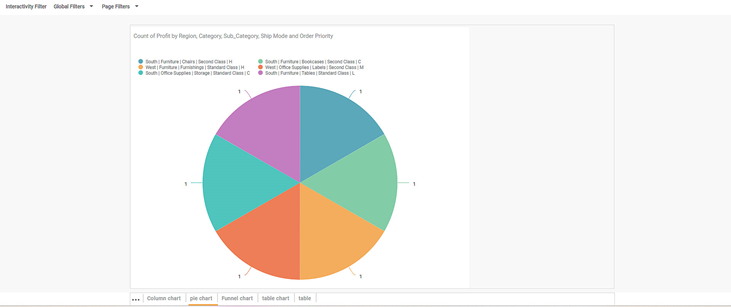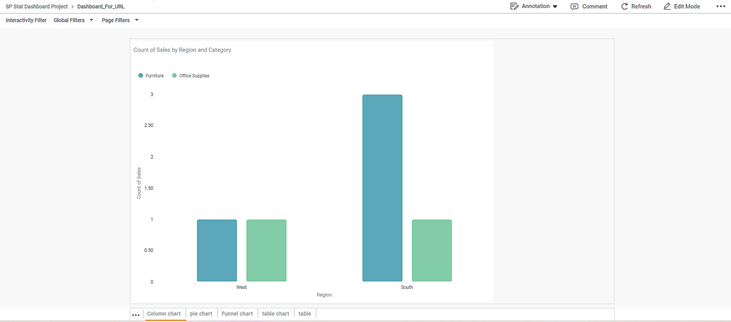Suppose you are viewing a particular page of the dashboard. For a widget on that page, there is a reference to another page in the same dashboard. In this case, you can create and give a hyperlink of that page on the current page. When you click the hyperlink, that page opens in the View Mode in the same tab.
To create hyperlinks for different pages, refer to Creating Page-wise URL.
Example:
Consider a dashboard created using the dataset DashboardPageURL. It contains the following five pages; ColumnChart, PieChart, FilterFunnelChart, TableChart, and URLPage.
The dataset contains a Page URL column with links to different pages of the dashboard. One of the links contains a reference to Page12 which does not exist in this dashboard.
We plot a Table widget on the page PageURL. In this table, we hyperlink the Sub-Category column to the Page URL column. Refer to Apply URL.
You can now use these hyperlinks to navigate to any of the pages within the dashboard, while staying on the same tab.
For example, click the value Chairs in the Sub-Category column. You are navigated to the PieChart page of the dashboard in the View Mode.
Now, click Storage in the Sub-Category column. You are navigated to the first page of the dashboard, which is the ColumnChart page. This is because, in the dataset the Storage value is linked to the URL of a non-existent page Page12. Hence, the link redirects to the default first page of the dashboard.
|
|