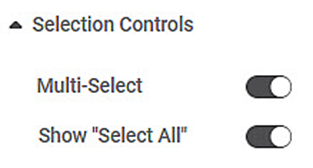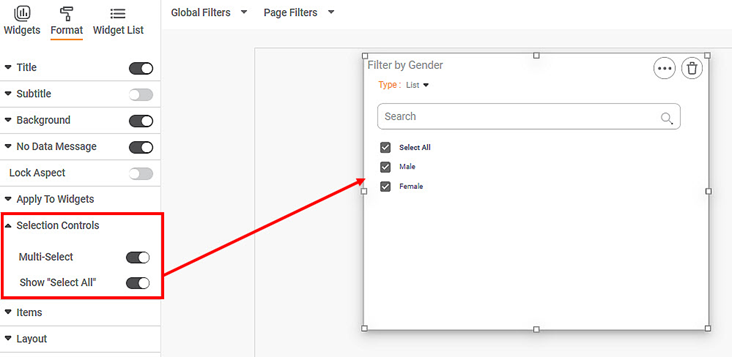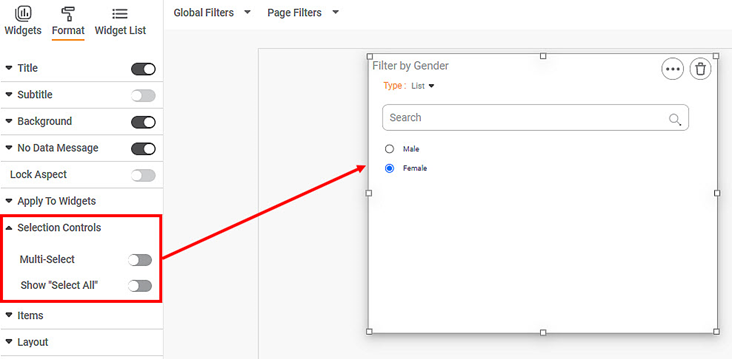The Selection Controls formatting is available in Filter Widget.
The table given below describes different fields present for Selection Controls formatting.
Field | Description | Remark |
|---|---|---|
Multi-Select | It allows us to turn multiple selections on or off. |
|
Show "Select All" | It allows turning a selection of all options on or off. |
|
To use the Selection Controls formatting options, first Select the Filter Widget and keep both selection control toggles turned ON ().
The figure given below shows an original image of the Filter Widget.
Now, turn the selection control toggles OFF (). The resultant widget is shown below.