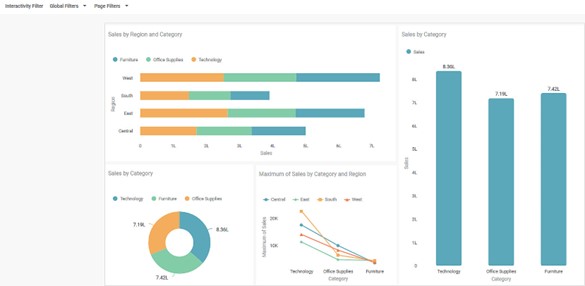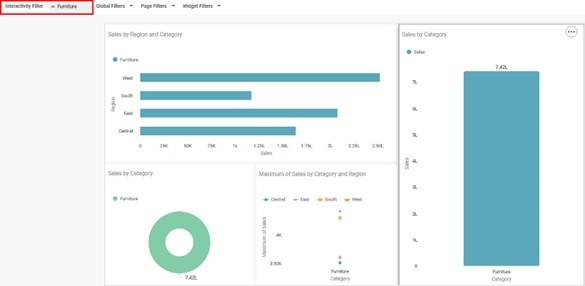An interactivity filter is functionality that shows the auto-responsiveness of the chart in the view mode. Using an interactivity filter, you can drill down the information given by the chart to the minute details.
Interactivity is always applied on the Dimensions.
To use the interactivity filter, follow the steps given below.
- Follow Steps 1 to Step 3 of Viewing a Dashboard.
The dashboard is displayed in view mode. - Select the widget on which you want to apply the Interactivity Filter.
- From the chart, click the column name on which you want to apply the filter.
For example, here, we apply the Interactivity filter on Category – Furniture.
The interactivity filter is applied to all the charts in which the selected column is present.