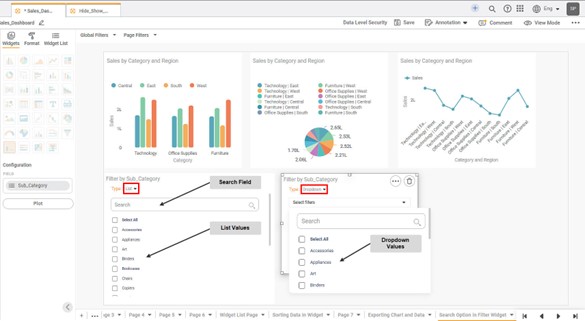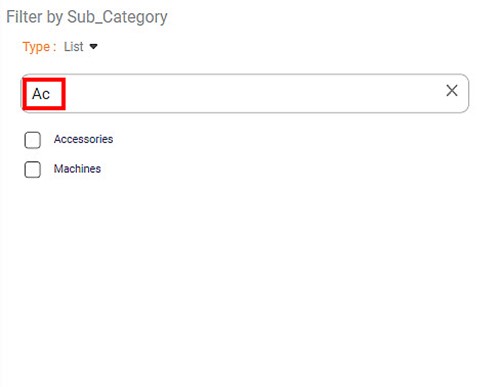In RubiSight, a Filter Widget filters data present in other widgets on the same dashboard page. Usually, a categorical feature is used to plot a filter widget.
When you plot a filter widget, the values appear on the filter widget in the form of
- List
- Dropdown
If the number of values is large, you need to scroll down the list to find the appropriate value.
Instead, you can use the Search Field to search for a value of your choice. The Search Field is not case-sensitive. You can search using any of the following text strings
- Single letter
- Group of letters
- Complete name
In the example below, a search string 'ac' returns two search results, Accessories and Machines.
Notes: |
|