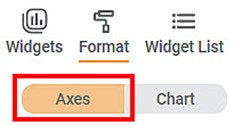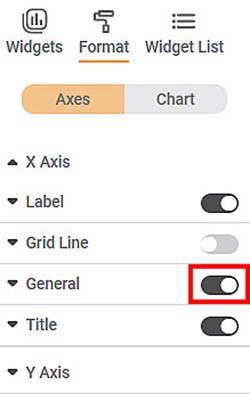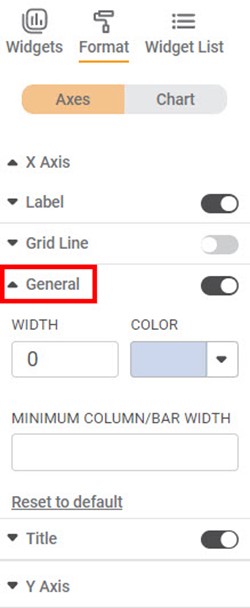You can format the axes for charts that contain any one or both of the two axes, that is, the X-axis and Y-axis. It is possible only in charts where we have axial variables.
To format the axis, follow the steps given below.
- Create the number of charts as required. Refer to Creating Charts using Widgets.
- Select the widget that you want to format.
- In the WIDGET pane, click FORMAT.
Depending on the selected type of widget, the formatting options are displayed. - Click Axis.
- Click the axis that you want to format.
For example, here, we consider X-Axis.
The formatting options for the X-Axis are displayed. - To enable and format a field, turn the corresponding toggle button ON ().
For example, here, we have enabled the General field. - Click General. All the formatting options within the General field are displayed.
You can change,
- Width of the axis
- Color of the axis
- Minimum Column / Bar Width
Similarly, for Axis, you can format other fields like Axis Label, Axis Title, and Grid Lines to format the axis as required.
|
|