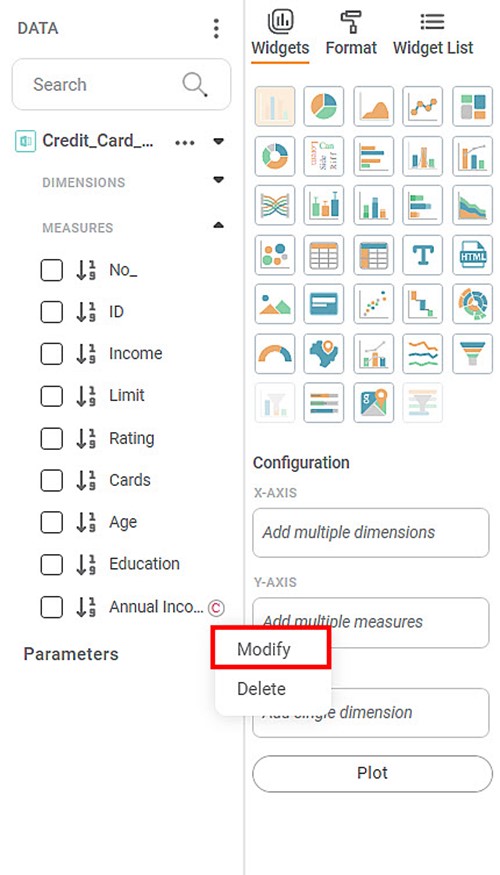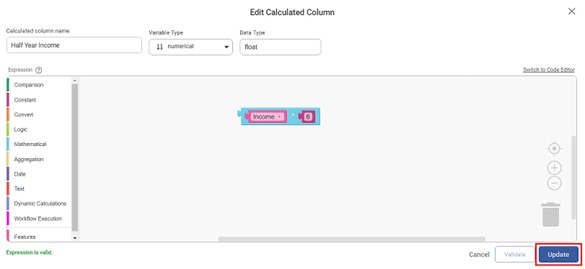You can edit the calculated column. To edit a calculated column, follow the steps given below.
- Open the Dashboard in edit mode. Refer to Editing a Dashboard.
The dashboard is displayed. - In the DATA pane, locate the required dataset and then click the drop-down ().
Hover over the required calculated column, click the ellipsis and then click Modify.
Note:
The calculated column is displayed with a copyright symbol () next to it.
The Edit Calculated Column page is displayed.
- Modify the expression as required. Refer to steps 4 to 8 of Adding Calculated Column to Dashboard.
- Click Update. The column is updated.