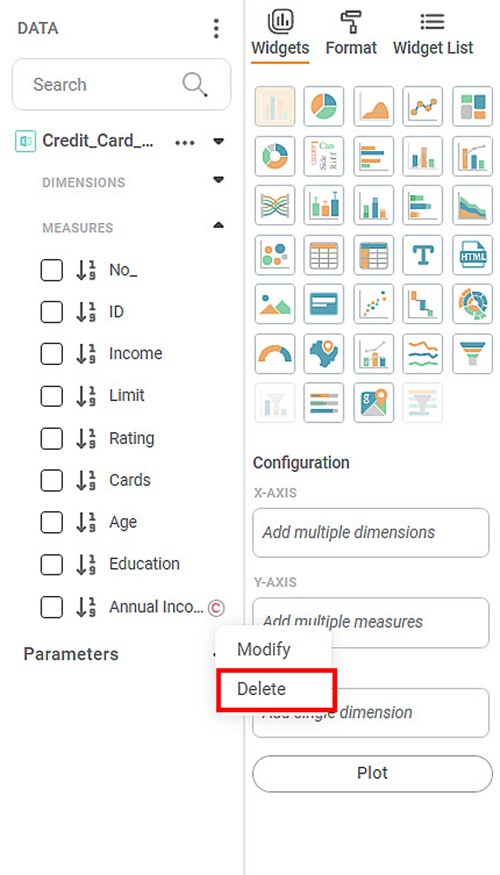You can delete the calculated column from the dashboard. To delete a calculated column, follow the steps given below.
| The calculated column is displayed with a copyright symbol () next to it. |
- Open the Dashboard in edit mode. Refer to Editing a Dashboard.
The dashboard is displayed. - In the DATA pane, locate the required dataset and then click the drop-down ().
- Hover over the required calculated column, click the ellipsis and then click Delete. A message to confirm your action is displayed.
- Click Delete. The calculated column is deleted, and a confirmation message is displayed.