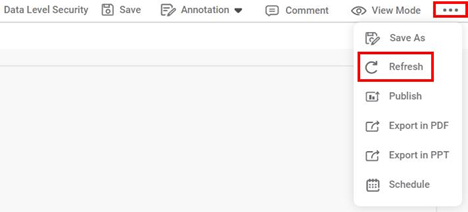Refreshing a dashboard helps you fetch the latest data and display the most current views. To refresh a dashboard, follow the steps given below.
- Open the Workspace that includes your dashboard. Refer to Changing Workspace.
- On the home page, click Dashboards. Recent Dashboards for the selected workspace are displayed.
- Hover over the dashboard and click Edit. The dashboard is displayed in edit mode.
- On the function pane, in the top-right corner, click the ellipsis ( ).
- From the drop-down list, click Refresh.
A confirmation message is displayed, and the dashboard is refreshed.