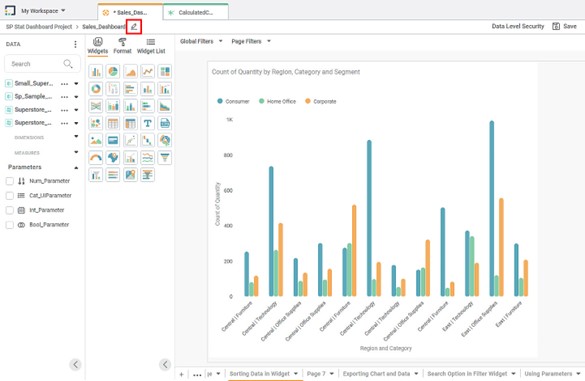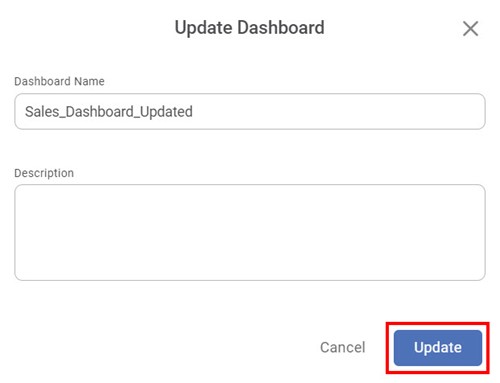Updating a dashboard helps you retain the most recent information related to it. You can update the name and the description of the dashboard.
To update a dashboard, follow the steps given below.
- Open the Dashboard in edit mode. Refer to Editing a Dashboard.
The Dashboard is displayed. - On the title bar, click the Update dashboard icon ().
Update Dashboard window is displayed. - Change the Dashboard Name and Description.
- Click Done.
The dashboard information is updated.