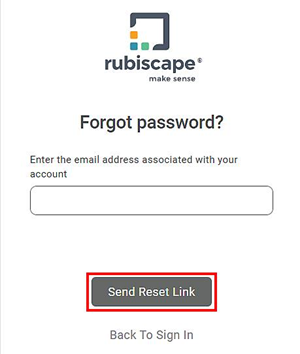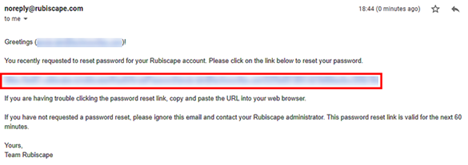In case you forget the password, you can reset your password with a new one. To reset your password, follow the steps given below.
- On the login page, click Forgot password? below the password field. Forgot Password dialog box is displayed.
- Enter the email address associated with your account.
- Click Send Reset Link.
A message confirming that a link is sent via email to reset your password is displayed. - Go to your email account and open the auto-generated email received in your inbox. Do not reply to this email.
- Click the link to reset your password.
You are redirected to the Rubiscape reset password page. - Enter a new password in the Reset Password field.
Re-enter the same password in the Confirm Password field.
Notes:- The password should have a minimum of 8 characters. It should contain at least one uppercase, one lowercase, one special character, and one number.
- Make sure that the password is strong enough. DO NOT share the password with anyone. This will ensure the confidentiality of your data.
Click Reset Password. The password is reset, and a confirmation message is displayed