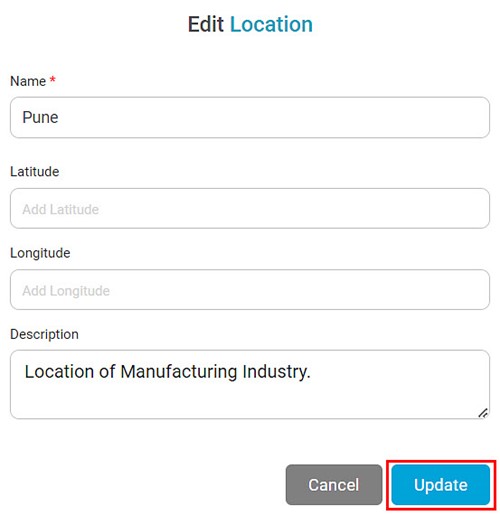To edit a location,
- In the Manage dropdown on the home page, click Locations.
- Identify the location you want to edit.
- To navigate to the Edit Location page, hover over the location and click the Edit icon ( ). Alternately, you can click on the location and then click the Edit icon ( ) on the next page.
- On the Edit Location page, make the necessary changes to the various fields.
- Click Update. Your location is saved with the updated information.