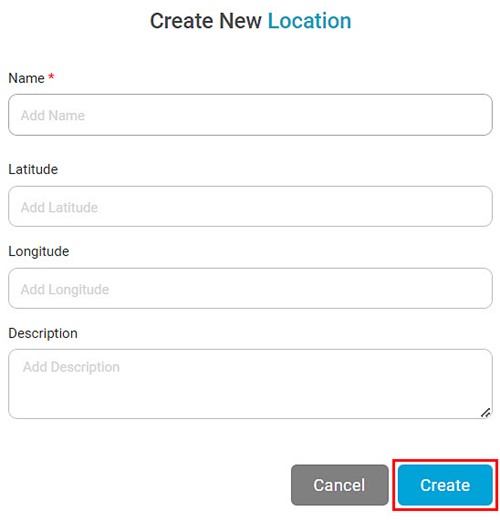You can add a location by
- Clicking Locations in the Manage dropdown (for the first time)
- Clicking Add New Location on the top-right corner of the Locations page (after you have added a location)
- Clicking Add Location from the Create () menu on the title pane.
To add a location,
- In the Manage dropdown, click Locations. A Create New Thing Location page is displayed.
- Enter a suitable Name for the location. This field is mandatory.
- Enter the correct Latitude and Longitude values for the location.
- Add a suitable Description of the location.
- Click Create. The location is created and added to the list on the Locations page.
|
|