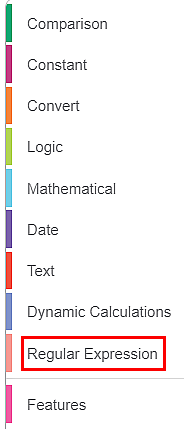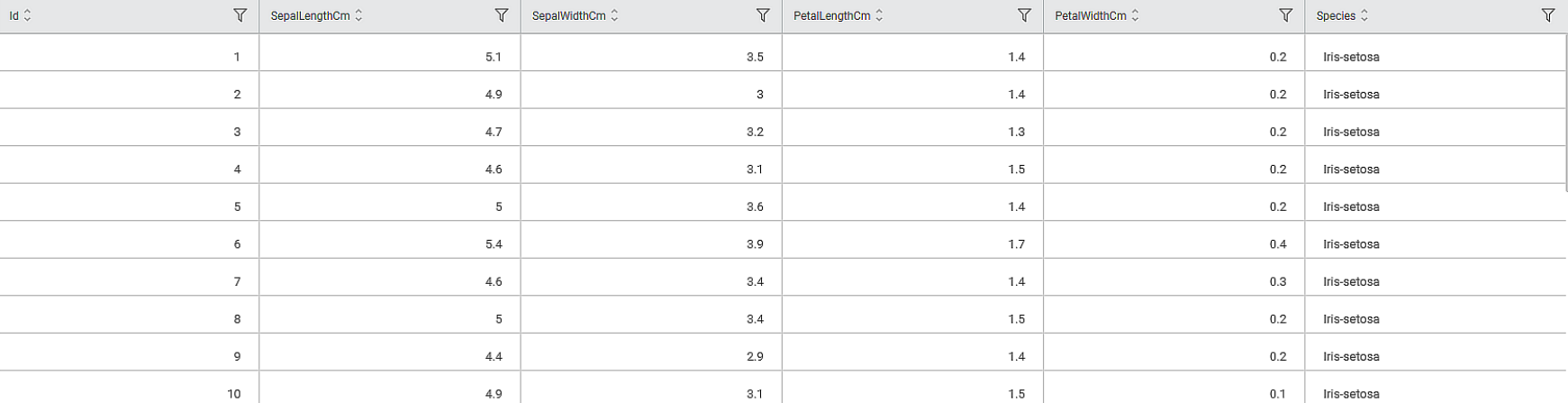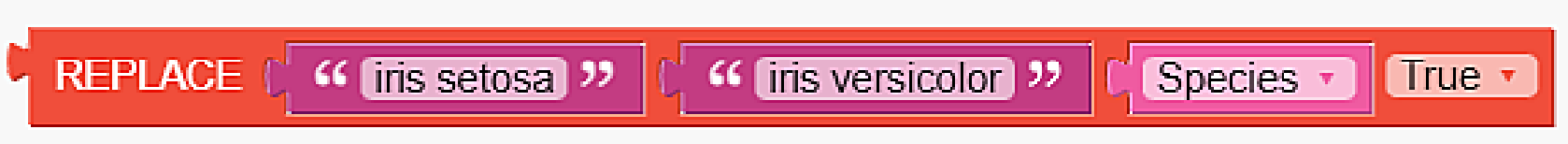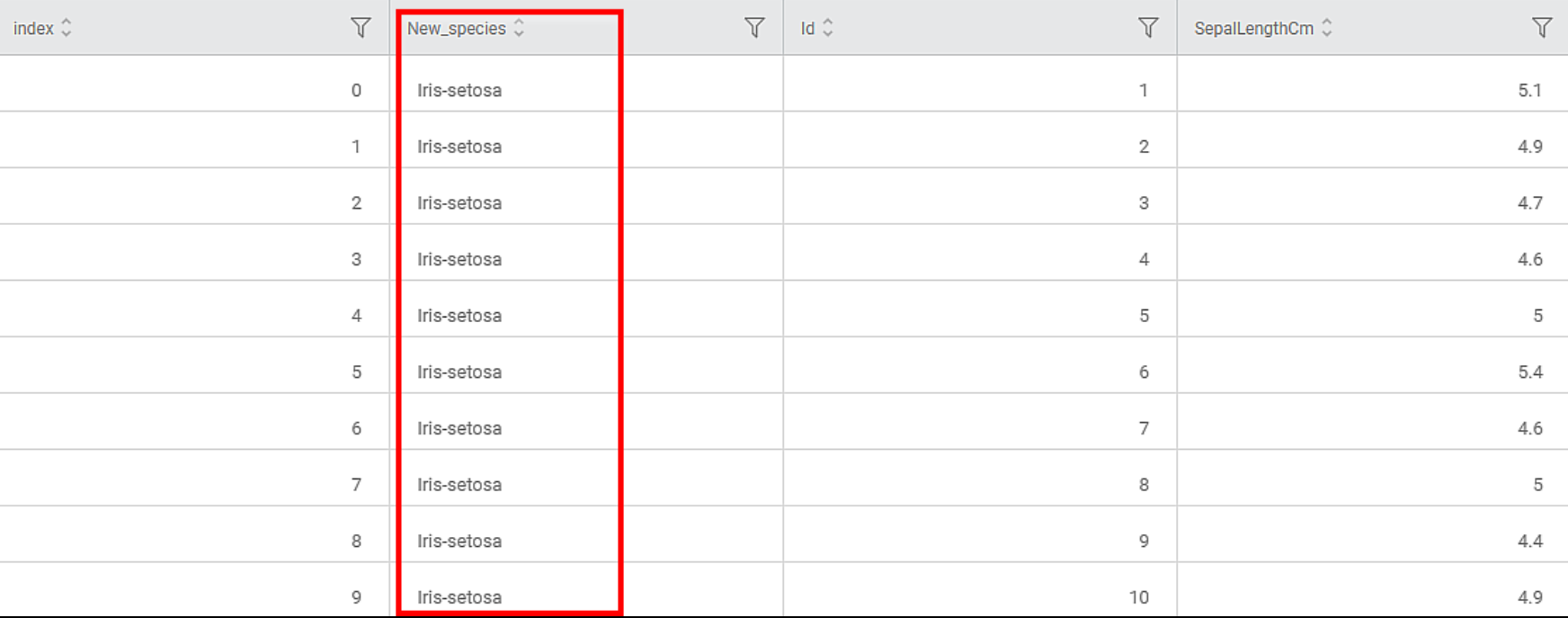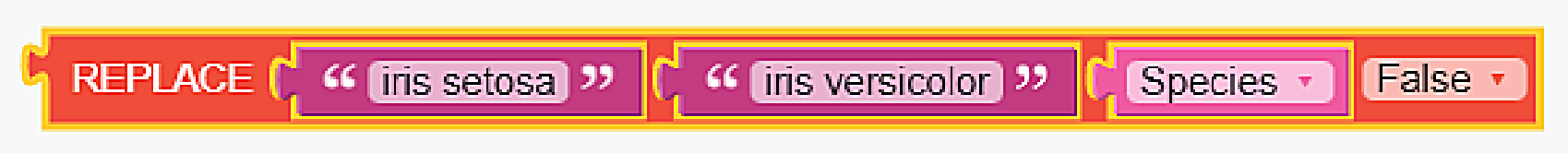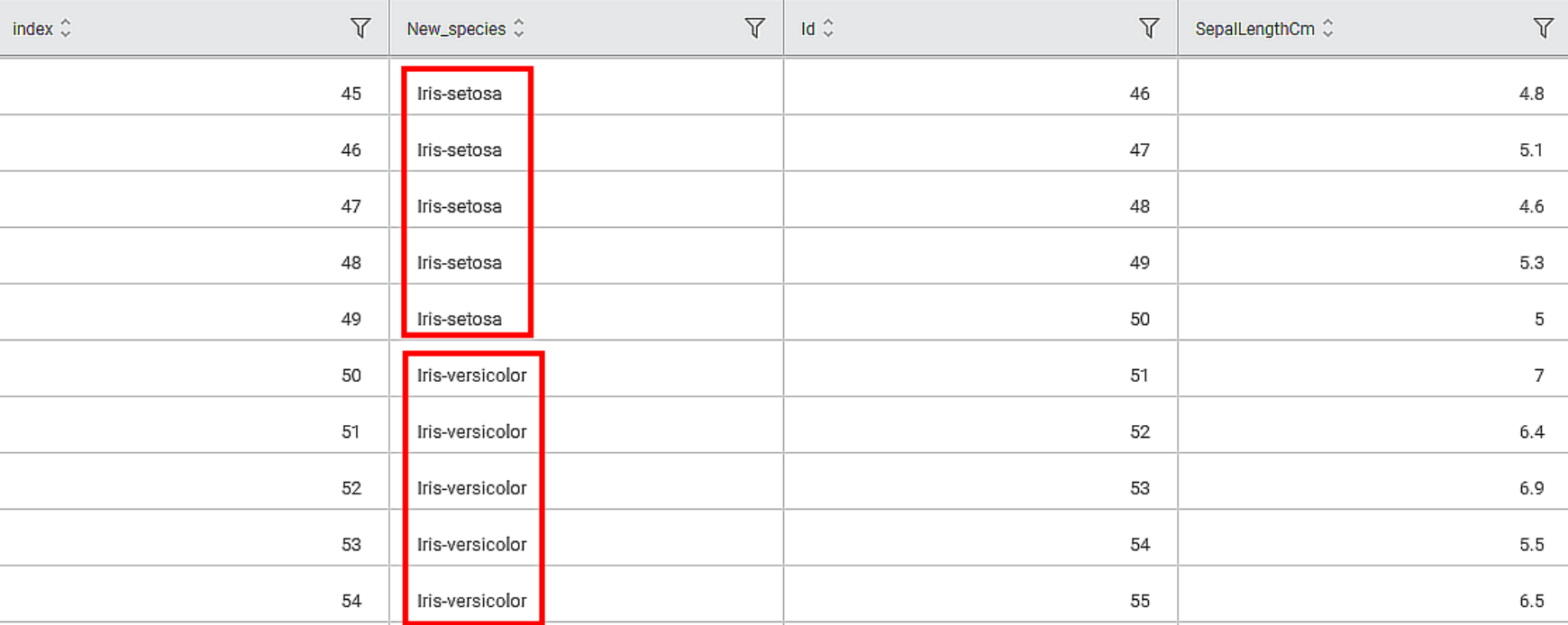Operators in Expression Builder
The Expression Builder on the Feature Definition page has the elements listed below -
- Operator categories
- Constant types
- Features available in the predecessor node
Regular Expression Operators
The Regular Expression operator is explained in the table below.
Operator | Code Editor | Syntax/Description | Example/Remark |
|---|---|---|---|
| Replace(String1, String2, Feature) (Boolean Value)
|
|
Example of Regular Expression
Consider a Dataset containing a Species column with 150 values, four written in lowercase (setosa) and six in uppercase (Setosa).
The input data is shown in the figure below.
We create an expression shown below. According to the expression, we want to replace the word Setosa with Flora in the Species column. The Boolean value is True, which indicates that case sensitivity is ignored.
The result of the Expression node is displayed below. You can see that both types of values (setosa and Setosa ) are replaced with the new string Flora.
We select False as the Boolean value so that the case sensitivity is not ignored.
The result of the Expression node is displayed below. You can see that only the uppercase values (Setosa) are replaced with Flora. The lowercase value (setosa) remains unchanged.