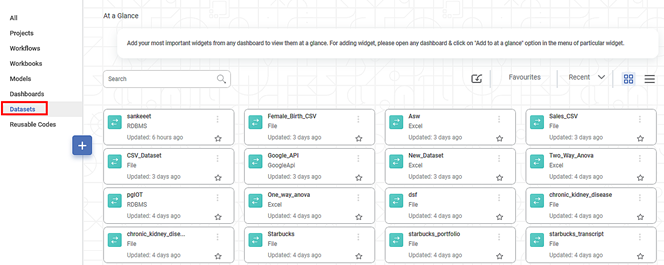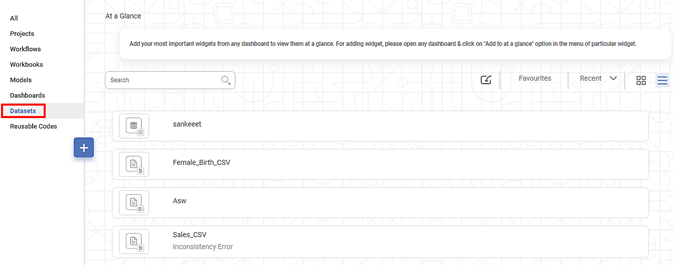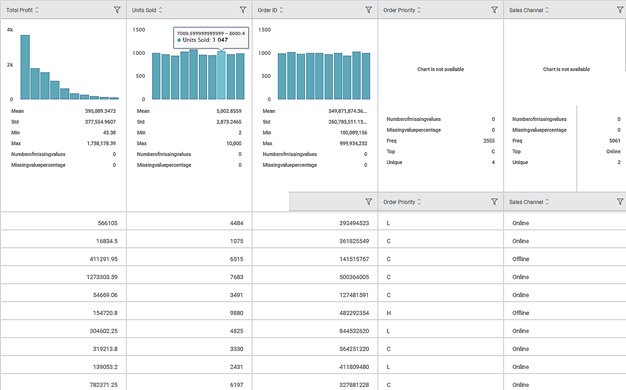Overview | |
What | To explore a dataset |
When | When the user is working on a project and using the datasets |
Why | To access the information provided in a dataset |
Where | From the rubiscape homepage |
Who | The user |
How | The procedure to explore a dataset is given below |
Scenario: First, Roger explores the datasets that contain the Twitter data associated with COVID-19. |
You can explore an existing dataset. Exploring the dataset shows you the information present in the selected dataset. It calculates the statistics of the data. It also represents this information in the form of charts.
To explore a dataset in your workspace, follow the steps given below.
- On the home page, in the display pane, click Datasets.
Recent Datasets are displayed in the tile view.
If you want to change to list view, click the drawer icon ( ). - Click Explore corresponding to the dataset which you want to open. In the tile view, hover over the dataset and click Explore.
The contents in the dataset are displayed.