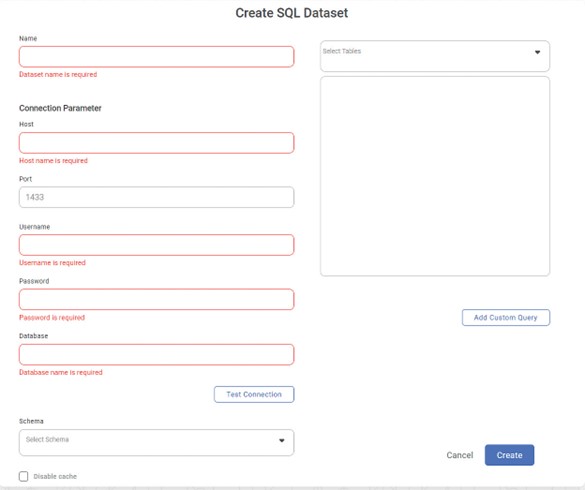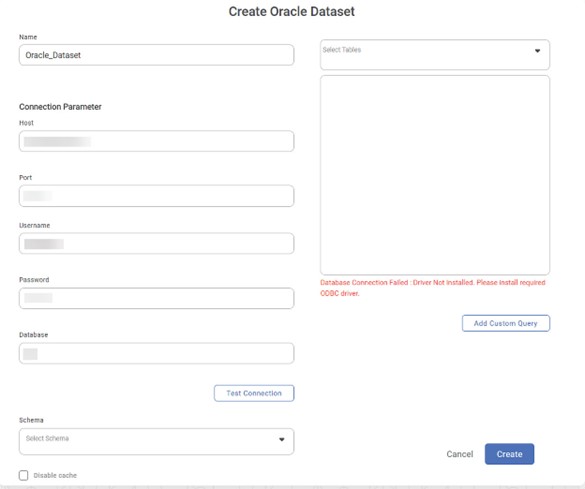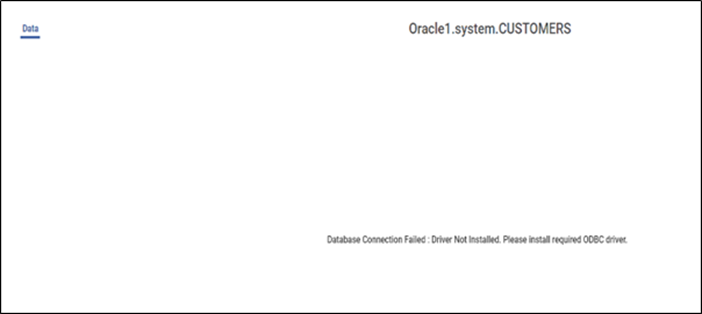The error messages are displayed in the following scenarios:
Scenario 1: When you click Create button without entering any fields, you see the following errors:
- The error message for mandatory fields like Dataset name, Host name, and table name.
- Connection failed message as there is insufficient information.
Scenario 2: You enter all the required fields. However, you enter the wrong connection parameters. You get the Database connection failed: Invalid credentials.
The figure below displays the several Error Messages while creating
Scenario 3: You are not able to connect to the database despite valid credentials. The error occurs because of the absence of the ODBC driver on the machine. In such a scenario, you will see the following error message.
Scenario 4: You import an RDBMS data set. The ODBC driver of the imported dataset is not installed on your machine. When you try to explore the dataset, you get the following error.